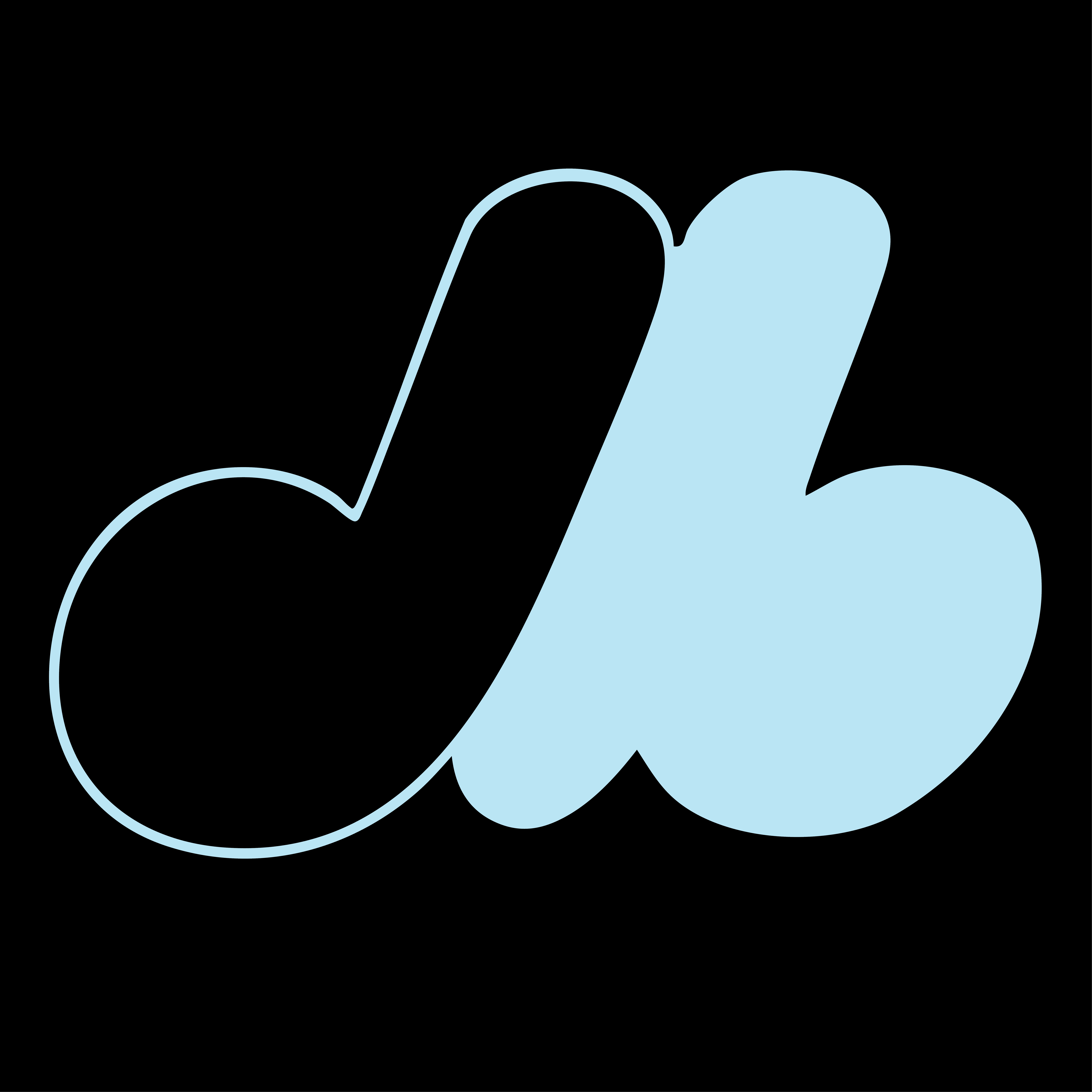Developed the next stage of MAX's web Experience –
UX Lead
Product
Redesign
→ Media Art Xploration produces, develops, and deploys groundbreaking live-art experiences at the intersection of artistic expression, scientific inquiry, and technology in New York City
An improved resource platform for donors, potential artists, and students to access MAX's productions
Date
June - Aug '25
Role
UX Lead, Contractor
Team
Iryn (Intern), Asem (Intern), Jerome (PM)
Tools
Figma, Framer, Notion
Design Challenges
Role Transition Mid-Project
I joined MAX as a Strategy Intern, but as the organization prepared for a platform redesign, my role shifted toward UX. This required me to quickly adapt from strategy-focused work to leading design efforts.
Unclear User Needs
The Board of Directors initiated the redesign without a clear picture of user pain points. Before proposing solutions, we needed to ground the project in thorough research.
Aligning Business Goals with UX
Having already contributed to strategy, I recognized the challenge of ensuring the redesign didn’t just look new but meaningfully advanced MAX’s mission and business objectives.
Our 5 Phase, 10 Week Timeline
Objectives
Toward a scalable, cohesive design system
Make sure MAX’s “what” is clearly defined on the hero section
Offer a fresh Navigation system organized by MAX’s three pillars
Introduce new visual intrigue through color + component styling
Reconfigure the footer to prioritize Contact and Social Engagement
Create a template system for MAXlive, MAXmachina, and MAXforum pages to be used continuously
Establish a color blocking, column-based stylistic identity
Introduce Event Calendar
Phase 1
Research & Discovery
Tasks: Research, competitive analysis, asset organization, site audit, and user flow maps published in Notion + FigJam
Phase 1
Audit
What works. What doesn't.
→ Home Page
→ Project Pillar Page
→ Become a Member Page
What we liked:
Strong Visual Storytelling: Hero images and embedded video establish tone and intrigue.
Distinctive Brand Aesthetic: MAX’s bold typography and vibrant blue pop when used consistently.
Engaging Footer (with room to grow): Great foundation for global calls to action across pages.
What we can work on:
Inconsistent Visual Hierarchy: Misaligned boxes, unclear CTAs (“Join the Community” feels passive).
Disjointed Component Design: Buttons, colors, and type vary across MAXlive, MAXmachina, and MAXforum.
Confusing Navigation Structure: Overlapping elements in the nav bar and unclear categorization of content.
Poor Content Grouping: Donor lists are overwhelming; lack of section breaks makes scanning difficult.
Limited Accessibility & Scalability: Typographic issues and footer inconsistencies hinder usability.
Phase 1
Competitive Analysis
Understanding external trends and expectations
To understand the landscape of our contemporaries and the general market, we looked at various design studios, archival sites, and NYC-based production companies to gather inspiration.
Phase 1
User Research
Letting our personas pain points and desires guide our decisions.
Phase 2
Component Design & Layout System
Tasks: Develop a modular layout system using Figma components.
Phase 2
Components
Universal blocks & variants
Phase 2
Alignment
Colors & Spacing
Bold colors + 4pt spacing rules
Phase 3
Low-Fidelity Prototyping
Build site structure through wireframes and navigation flows.
Phase 4
Design Solutions
Hi-Fidelity Prototyping
Comprehensive Design Process
I initiated a full site audit, competitive analysis, and user persona research to establish a foundation of user insights and align the team on priorities.
Structured Design Collaboration
Using Figma and FigJam, I facilitated a clear workflow for brainstorming, prototyping, and feedback, enabling smooth collaboration among interns and our PM.
From Research to High-Level UX Solutions
Over the 10-week sprint, I guided the team through iterative design phases—transforming insights into wireframes, prototypes, and UX recommendations that balanced user needs with business goals.
Final Prototype Solutions